Khắc phục lỗi Not enough physical memory trên VMware
Lỗi not enough physical memory trên VMware khi máy tính còn dư RAM và ổ ứng là do sung đột bản Update của Windows với VMware. Khi bị lỗi sẽ có thông báo: not enough physical memory is available to power on this virtual machine with its configured setting..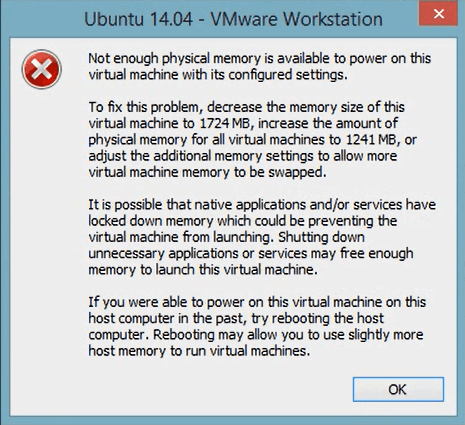
Hướng dẫn chi tiết
Để khắc phục lỗi này, các bạn cần mở cửa sổ Run bằng cách nhấn tổ hợp phím Windows + R và gõ appwiz.cpl và chọn OK để mở cửa sổ Programs and Features lên.


Tiếp đến các bạn nhấp vào View installed updates góc trên phải để xem các bản đã cập nhật của Windows
Tại đây, bạn tìm tới dòng có chữ Update for Microsoft Windows (KB2995388) và nhấp đôi vào để xóa bản cập nhật này.
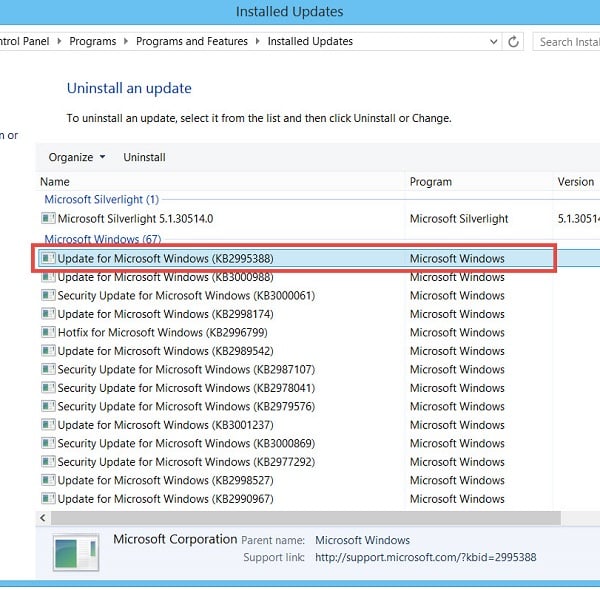
Như vậy là việc khắc phục lỗi Not enough physical memory trên VMware đã hoàn thành, các bạn hãy mở VMware nên và sử dụng bình thường.
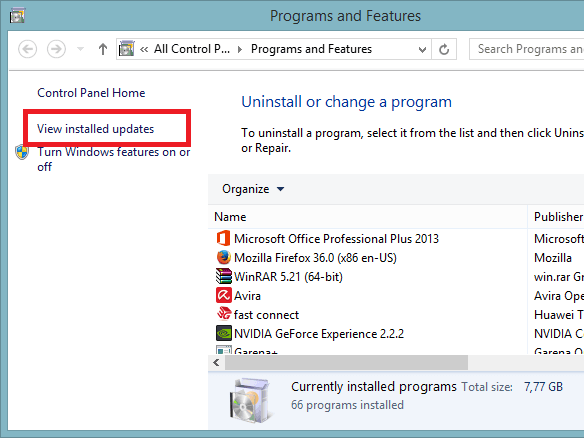

























>>>>> Download Now
Trả lờiXóa>>>>> Download Full
>>>>> Download LINK
>>>>> Download Now
>>>>> Download Full
>>>>> Download LINK 5P